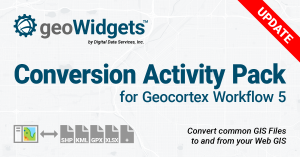We received several Support Requests regarding customers not being able to load the geoWidgets Activity Packs into their Geocortex Workflow Designer. After assisting several people, we identified the “issue/feature” that is blocking the ability to load third-party Workflow Activity Packs.
Currently, ArcGIS Marketplace items are not seen by Geocortex Workflow Designer outside of your specific organization name or id. We identified the issue and fix which has been forward to Latitude Geographics. We hope to see this resolve in future releases of Geocortex Workflow Designer.

So what is the fix?
The fix is to duplicate the ArcGIS Online item into your local organization. We understand this defeats the purpose of ArcGIS Marketplace but it is one of the “fun” things about being an early adopter of new technologies.
Creating duplicate geoWidget Activity Pack items
- Click Add Item > Add an Application
- Fill out the Add an Application dialog with the following:
- Type:
Web Mapping - Purpose and API: Use the defaults (“
Ready to Use” and “JavaScript“, respectively) - URL: Copy the URL for the Activity Pack you want to use from below
- Title: Copy the name of the Activity Pack from the list below
Title URL geoWidgets Conversion Activity Pack https://cdn.geowidgets.io/activitypacks/conversion/current/ geoWidgets UI Activity Pack https://cdn.geowidgets.io/activitypacks/ui/current/ - Categories: Optional. Does not affect the item.
- Tags: You must add “
geocortex-workflow-activity-pack” as a tag. You can add others but “geocortex-workflow-activity-pack” is how Geocortex Workflow finds the Activity Packs within your organization. - The completed form should look like this:
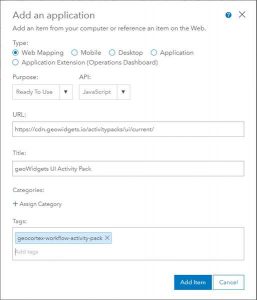
- Type:
- Click Add Item to create the new item. Repeat for other Activity Packs.
- Once created, click Share. You can share this with your entire organization or with the specific group that you created for ArcGIS Marketplace. This is up to your internal security structure.
Open Geocortex Workflow Designer
When you have all the Activity Pack items added, log into a fresh Geocortex Workflow Designer. The Activity Packs should now appear at the bottom of the Workflow Toolbox. If they do not appear, please contact us directly using a Support Ticket. There will be no charges for support for this incident.
Why is this happening?
Activity Packs load during Geocortex Workflow Designer startup by querying your ArcGIS Organization or Portal for any items with the tag “geocortex-workflow-activity-pack”. The query, also, limits these results only to those items owned by Geocortex or your specific organization. This is to prevent Geocortex Workflow Designer from loading every potential ArcGIS Online item containing the words “geocortex”, “worfklow”, “activity”, and “pack”.
We submitted a change request to Latitude to support Activity Packs published through ArcGIS Marketplace in future releases. For now, you must use the workaround.
Happy to help.
If you are still having difficulties, please file a Support Ticket. We will be happy to assist you getting your Activity Packs setup correctly. There will be no charges for support for this incident.