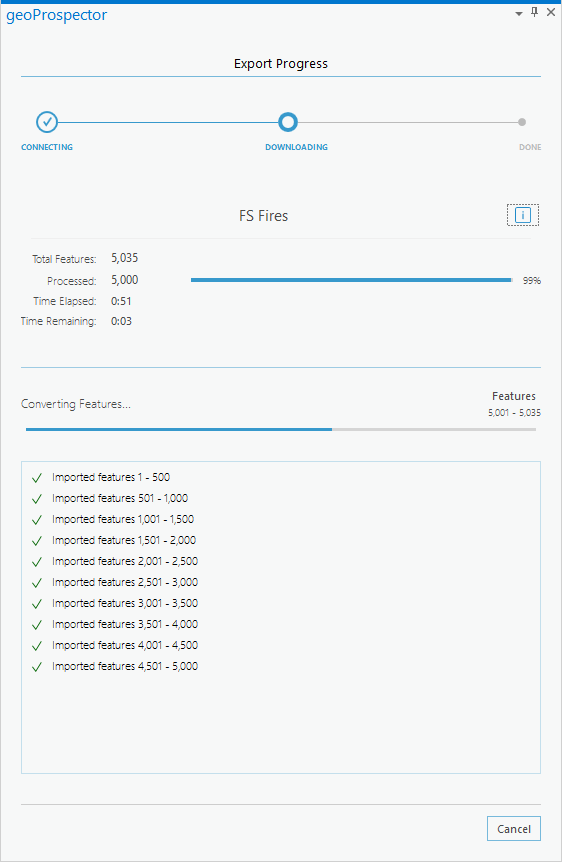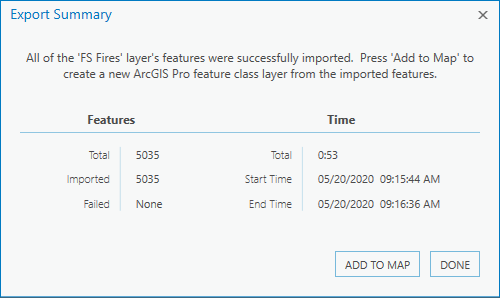geoProspector Export Progress
As your features are downloading, geoProspector displays the following information about your progress:
- The Total Features displays the total number of features to be requested from the Map Service layer.
- The [features] Processed displays the number of features that have been downloaded. The total is displayed in both textual and linear percentage formats.
- The Time Elapsed displays a running total of the amount of time spent downloading and processing the layer features.
- The Time Remaining displays an estimated amount of time until the feature export completes. This value is continually updated while the features are downloaded and processed.
- geoProspector requests data from the Map Service layer in groups of 500 features. The Results List details the number of features that have been downloaded. As each feature is processed a status icon (a green checkmark or red X) is displayed next to the features group to indicate whether the download was successful.
geoProspector Export Summary
When all of the Map Service layer’s features are downloaded and saved, an Export Summary is displayed detailing the results of the process.
If the download is successful, you can immediately add the download features to your active map in ArcGIS Pro by clicking the Add to Map button.
If any of the features could not be downloaded, an option to save the failed feature’s Object IDs to a file in either Microsoft Excel or CSV format is displayed. These saved Object IDs can be loaded into Advanced Settings > Object IDs field at a later time to download the remaining features.