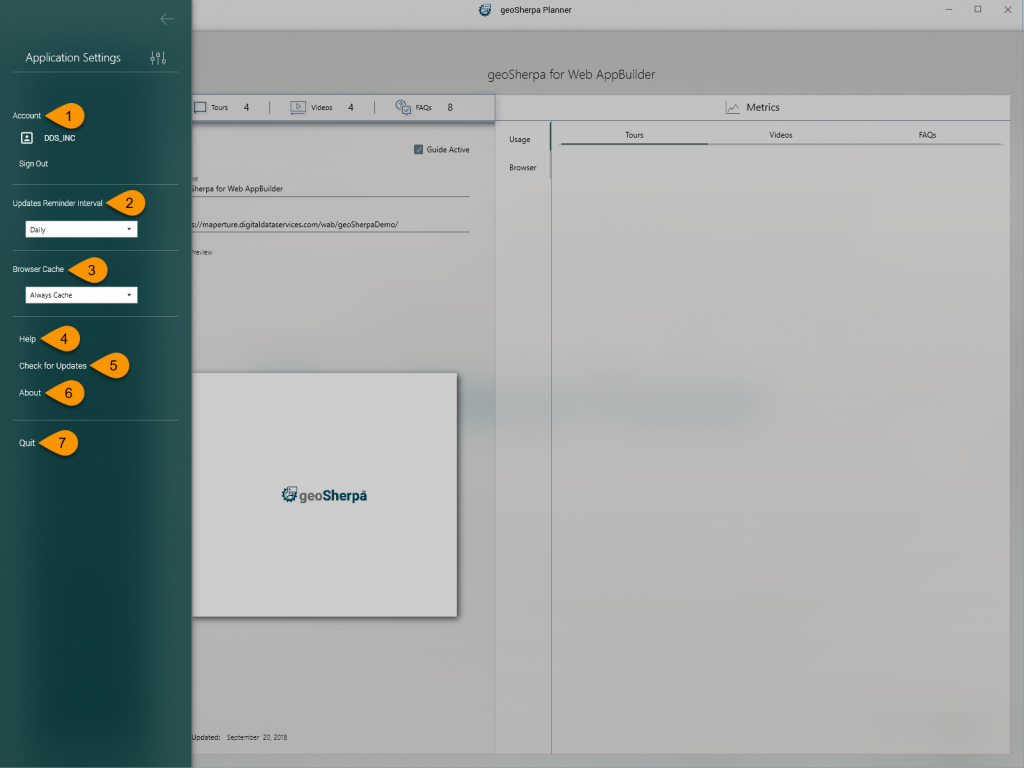
1. Account
The Account section will display the account which was used to sign-in with. You can click Sign Out to log out and be prompted to login next time you start geoSherpa Planner.
2. Updates Reminder Interval
geoSherpa Planner is built to check for updates on startup to assure that you have the most current version. This can be overridden with the following settings:
- Never – geoSherpa Planner will not check for updates.
- Daily – geoSherpa Planner will check for updates on startup.
- Weekly – geoSherpa Planner will check for updates once a week on startup.
3. Browser Cache
geoSherpa Planner uses a built-in browser to assist in building geoSherpa Guides. As with any web browser, caching improves speed, but sometimes you will not want to cache a site. There are three settings:
- Always Cache – This is the default setting. Use this setting for sites that do not change frequently.
- Clear at Application Close – Use this setting for sites that may be changing frequently.
- Never Cache – Use this setting for sites that are changing frequently.
4. Help
Links to the geoSherpa documentation site.
5. Check for Updates
Immediately checks if any updates to geoSherpa Planner are available.
6. About
Displays current version of geoSherpa and links to our website and social media.
5. Quit
Closes geoSherpa Planner.

